Clipsus Birthdays
General Questions
Birthdays
Administration
General Questions
Birthdays
- How do I add the bot to a group chat?
- How do I add a birthday to the group calendar?
- How can I change my birth date and other details?
- How do I view all birthdays in the group?
- How do I remove my birthday?
Administration
- Who can manage the bot?
- How to update user names and membership status?
- What are "secret chats" and how do they work?
- What are "birthday reminders" and how do they work?
- What are congratulation sets, and what types are available?
- What are "custom events"?
- What is PRO subscription and what are its benefits?
- How can I pay for PRO subscription?
- How much does PRO cost?
- We’ve paid for PRO, what’s next?
- Why is the bot silent after being added to the group?
Clipsus Birthdays
General Questions
General Questions
Q:
How does the bot work?
A:
The bot is designed for groups where it's customary to congratulate each other on birthdays and other occasions.
Here’s how it works:
— create "secret chats" for discussing upcoming birthdays (if this option is enabled);
— congratulate the birthday person in the group chat.
Only those who have added their birth date to the group calendar will receive reminders and access to the "secret chats."
In addition to birthdays, the bot can notify about other custom events.
Here’s how it works:
- Add the @clipsus_birthdays_bot to the group chat where you need to track birthdays. You don’t need to be a group administrator to do this.
- After being added to the group, the bot will invite members to provide their birth dates. They can do this in a private conversation with the bot. The members' ages will remain secret forever, as the bot doesn’t ask for the year of birth. Only those who add their birth date to the group’s calendar will be able to view the birthday calendar.
- Once it knows the birth dates, the bot will:
— create "secret chats" for discussing upcoming birthdays (if this option is enabled);
— congratulate the birthday person in the group chat.
Only those who have added their birth date to the group calendar will receive reminders and access to the "secret chats."
In addition to birthdays, the bot can notify about other custom events.
Q:
Does the bot spy on users?
A:
Our bot cannot access group chat conversations. This is technically restricted by Telegram. However, if the bot is made an admin in the group, it will have access to the chat. While the bot won’t read or do anything with the messages, it would be dishonest not to inform you about this.
As for your personal data (day and month of birth) — we store it securely, in compliance with the law. We do not sell or share it with anyone, under any circumstances.
As for your personal data (day and month of birth) — we store it securely, in compliance with the law. We do not sell or share it with anyone, under any circumstances.
Birthdays
Q:
How do I add the bot to a group chat?
A:
Just as if you were adding a person to the group. Go to the screen with the group information and members, click "add," enter @clipsus_birthdays_bot in the search bar, and confirm the addition.
You can also click here, start the @clipsus_birthdays_bot, and it will provide you with a convenient link to add it to an existing group.
You can also click here, start the @clipsus_birthdays_bot, and it will provide you with a convenient link to add it to an existing group.
Q:
How do I add a birthday to the group calendar?
A:
In the group where the bot has been added, type the command /add. The bot will send a message with a button at the bottom saying "Add your birthday to the calendar." Click it. A dialog with the bot will open, and you will need to press the "Start" button at the bottom. Then, follow the bot's prompts and answer the questions.
Q:
How can I change my birth date and other details?
A:
Go to Main Menu -> Manage Settings -> Personal Settings -> My Birthday.
Q:
How do I view all birthdays and events in the group?
A:
Go to Main Menu -> View Calendar.
Q:
How do I remove my birthday from the calendar?
A:
To remove your birthday from the calendar of a specific group: Main Menu -> Manage Settings -> Personal Settings -> My Birthday -> Remove Birthday From Group.
To remove your birthday from all groups: Main Menu -> Manage Settings -> Personal Settings -> My Birthday -> Completely Remove Birthday.
To remove your birthday from all groups: Main Menu -> Manage Settings -> Personal Settings -> My Birthday -> Completely Remove Birthday.
Q:
Who can manage the bot?
A:
Any group member can add the bot to a group. Some of the bot’s settings can be managed by the group administrators.
Q:
How to update user names and membership status?
A:
We update all information automatically, but if you notice that some names haven’t refreshed or the calendar still shows users who left the chat, just send a private message to the bot with this command: /refresh
Q:
What are "secret chats" and how do they work?
A:
Our birthday bot has a unique feature — it can create separate "secret" chats for discussing upcoming birthdays, hidden from the birthday person.
Here’s how it works:
⚠️ Please note that only those who have birthday reminders enabled will receive invitations to the secret chats. This setting can be found here: Personal Settings -> Reminders.
Group administrators can configure the default settings for these reminders in the group settings menu.
Here’s how it works:
- Bot sends reminders to group members who have added their birthdays to the calendar, 1, 7, and/or 14 days before the event. These reminders are sent via private messages with the bot.
- Along with the reminders, invitations to a secret chat are sent. Naturally, the birthday person does not receive these invitations.
- In the secret chat, you can discuss a gift or surprise for the birthday person. You can also invite anyone to join via an invite link. The main thing is that everyone needs to know how to keep secrets 🙊.
⚠️ Please note that only those who have birthday reminders enabled will receive invitations to the secret chats. This setting can be found here: Personal Settings -> Reminders.
Group administrators can configure the default settings for these reminders in the group settings menu.
Q:
What are "birthday reminders" and how do they work?
A:
Group members who have added their birthdays to the group calendar can automatically receive private reminders (in their chat with the bot) about upcoming birthdays.
⚠️ Please note that invitations to secret chats (if enabled by the admins) will only be sent to those who have birthday reminders enabled.
- In groups without PRO subscription, reminders can only be sent 1 day before the birthday.
- In groups with active PRO subscription, reminders can be sent 14, 7, and/or 1 day before the birthday.
⚠️ Please note that invitations to secret chats (if enabled by the admins) will only be sent to those who have birthday reminders enabled.
Q:
What are congratulation sets, and what types are available?
A:
The bot offers several collections of congratulatory messages, which the bot randomly selects and sends to the group chat on the birthday. Each message includes text with a mention of the birthday person, plus a gif image.
More details about each set are provided below.
More details about each set are provided below.
Classic set - examples:
-
 If I had arms, I’d give #user# a big hug. It’s their birthday today!
If I had arms, I’d give #user# a big hug. It’s their birthday today! -
 Happy Birthday, #user#! 🎂 Let’s take a moment to remember all the great times we've had and look forward to many more. Cheers to wonderful memories!
Happy Birthday, #user#! 🎂 Let’s take a moment to remember all the great times we've had and look forward to many more. Cheers to wonderful memories! -
 #user#, today’s your day to shine! Enjoy every moment and make it a birthday to remember. Happy Birthday!
#user#, today’s your day to shine! Enjoy every moment and make it a birthday to remember. Happy Birthday!
Edgy set - examples:
-
 I know, #user# isn’t exactly a gift 🙃. But let’s tolerate them today because it’s their birthday! Congratulations!
I know, #user# isn’t exactly a gift 🙃. But let’s tolerate them today because it’s their birthday! Congratulations! -
 Just a little toast to #user#'s health! Happy Birthday!
Just a little toast to #user#'s health! Happy Birthday! -
 Another year older, #user#? They say wisdom comes with age, but I guess you’re the exception! Happy Birthday, you youthful soul! 🥳😉
Another year older, #user#? They say wisdom comes with age, but I guess you’re the exception! Happy Birthday, you youthful soul! 🥳😉
No Mercy set - examples:
-
 #user#, every year, blowing out the candles gets harder… Maybe we should just set the whole cake on fire? 🎂🔥
#user#, every year, blowing out the candles gets harder… Maybe we should just set the whole cake on fire? 🎂🔥 -
 #user#, let’s be honest – the only reason people are wishing you a happy birthday is out of politeness. Enjoy it while it lasts! 🎊🎁
#user#, let’s be honest – the only reason people are wishing you a happy birthday is out of politeness. Enjoy it while it lasts! 🎊🎁 -
 Congrats, #user#! At your age, the only thing worth planning long-term is your will 🎭💰
Congrats, #user#! At your age, the only thing worth planning long-term is your will 🎭💰
ОТВЕТ:
Group members can add their birthdays to the group calendar themselves. Additionally, in groups with a PRO subscription, any custom events can be added to the calendar. For example, children's birthdays (for those not in the group), anniversaries, memorial dates, or any other reminders. Notifications for such events can be either annual or one-time.
How it works:
If you are a group admin, go to Main Menu -> Settings -> Group Settings -> Custom Events.
Sobirapp will create a Google Sheets file for your group and provide you with a link to it. You may need to install the Google Sheets app to edit the file on your smartphone. On a desktop computer editing works right from the browser.
You can share the Goole Sheets file link with anyone, but keep in mind that anyone who has the link will be able to edit the list of custom events.
Once you open the file, you will see several columns to fill in: day, month, year, event name, and message. Pay attention to the hints in the column headers:
⚠️ Reminders will not be sent for custom events. Secret chats will not be created for them.
How it works:
If you are a group admin, go to Main Menu -> Settings -> Group Settings -> Custom Events.
Sobirapp will create a Google Sheets file for your group and provide you with a link to it. You may need to install the Google Sheets app to edit the file on your smartphone. On a desktop computer editing works right from the browser.
You can share the Goole Sheets file link with anyone, but keep in mind that anyone who has the link will be able to edit the list of custom events.
Once you open the file, you will see several columns to fill in: day, month, year, event name, and message. Pay attention to the hints in the column headers:
- If you leave the year blank, the notification will be sent to the group annually.
- If you leave the event name blank, it will not appear in the calendar (surprise event).
- The message will be posted in the group on the selected day. The sending time will match birthday greetings. You can change it here: Main Menu -> Settings -> Group Settings -> Greetings -> Greeting Time.
⚠️ Reminders will not be sent for custom events. Secret chats will not be created for them.
Q:
What is the PRO subscription and what are its benefits?
A:
PRO subscription includes a set of additional paid features that will save you time and make using the bot more comfortable for everyone in the group chat.
Any group member can pay for the PRO subscription, and the premium features will immediately be available to all members of the group.
Check out the differences between the free and paid versions:
Any group member can pay for the PRO subscription, and the premium features will immediately be available to all members of the group.
Check out the differences between the free and paid versions:
FEATURES
Without PRO
⭐️ With PRO
Birthday tracking (calendar)
Congratulations in group chat
No Ads
Choose when to send out congratulations
Customize group welcome message
1 day prior to birthday
1 day prior to birthday
7 days prior to birthday
14 days prior to birthday
7 days prior to birthday
14 days prior to birthday
New group members welcome message frequency
every new member
every new member OR
once in 3 hours
OR
once in 24 hours
OR
never
once in 3 hours
OR
once in 24 hours
OR
never
Q:
How can I pay for the PRO subscription?
A:
Any group chat member can pay for the PRO subscription, and it will be activated for everyone in the group immediately. To make the payment, you need to add your birthday to the group calendar and then go to the bot menu: Main Menu -> Manage Settings -> Group Settings -> Choose Group -> PRO Subscription.
Q:
How much does PRO cost?
A:
PRO prices will be visible when selecting a payment method: Main Menu -> Manage Settings -> Group Settings -> Choose Group -> PRO Subscription.
Q:
We’ve paid for PRO, what’s next?
A:
Great!
If you're an administrator, we recommend checking all available settings in the menu "Manage Settings -> Group Settings":
If you're an administrator, we recommend checking all available settings in the menu "Manage Settings -> Group Settings":
- Custom Events - you can now add any important events to the group calendar, such as children's birthdays, anniversaries, memorial dates, or even simple reminders.
- Secret Chats – They are now enabled, and invitations to these chats will be sent along with birthday reminders (via private messages with the bot).
- Reminders – Here, you can configure the default settings for sending private birthday reminders.
- Welcome Message – You can change the message text and how often new group members are welcomed.
- Birthday Congratulations in Groups – You can now choose the "tone" of the congratulations (see congratulation sets) and select a convenient time for all congratulations.
Q:
Why is the bot silent after being added to the group?
A:
Make sure the group member list is not hidden. Any group administrator can check this in the group settings.
If the member list is intentionally hidden, make the bot an administrator, and everything will work fine!
If the member list is intentionally hidden, make the bot an administrator, and everything will work fine!
Didn't find the answer to your question? Contact support — @clipsus_support_bot